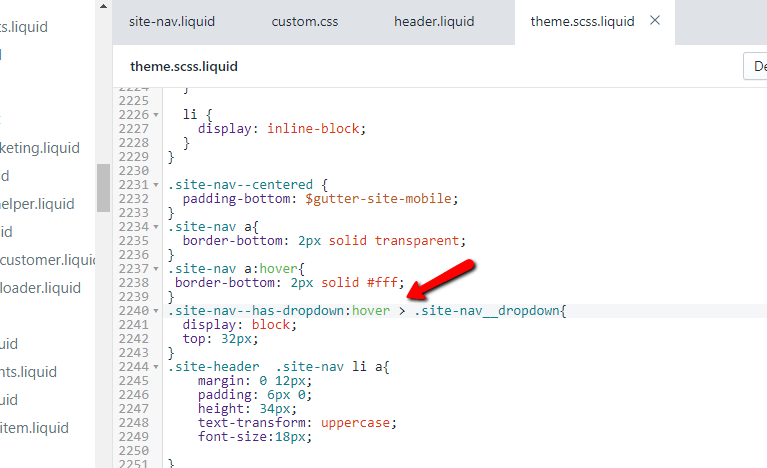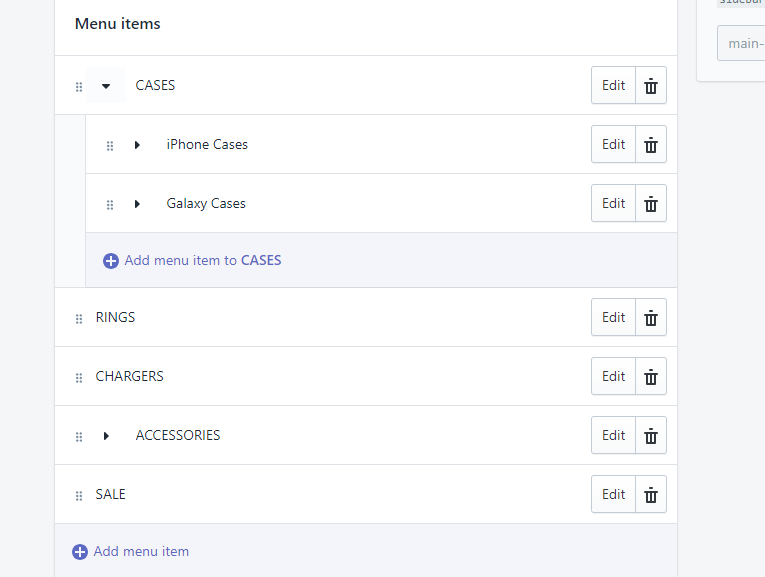Here are the steps to add Multi sub level menu in Shopify debut theme.
** Make Sure you have the backup of the files. **
1) First of all replace code in site-nav.liquid.. download from here.
2) Here is the Custom.css file for style that.. you can add this to your theme by creating new one there in Assets section.
3) Also add “>” arrow to this properties in the file theme.scss.liquid.
4) Replace header.liquid file with this one.
5) Create sub menu in dashboard like..
5) finally you got like this..
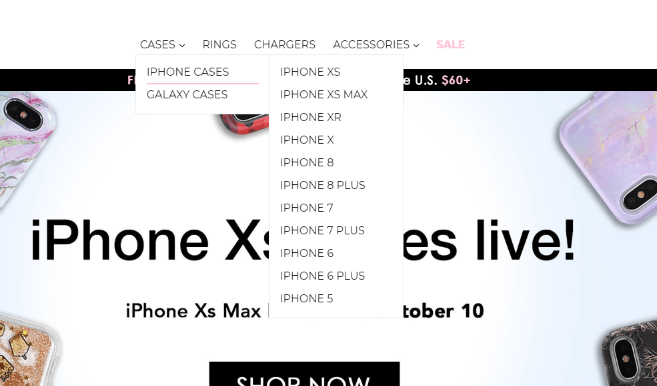
🙁 If still have issue than comment or contact with me by using contact form.